DHQI AI Code Web App
(c) 2023 DHQI.grNotification
Your created code wi ll be shown bellow but will also be copied in the clipboard in order to paste it in your project (tested in chrome)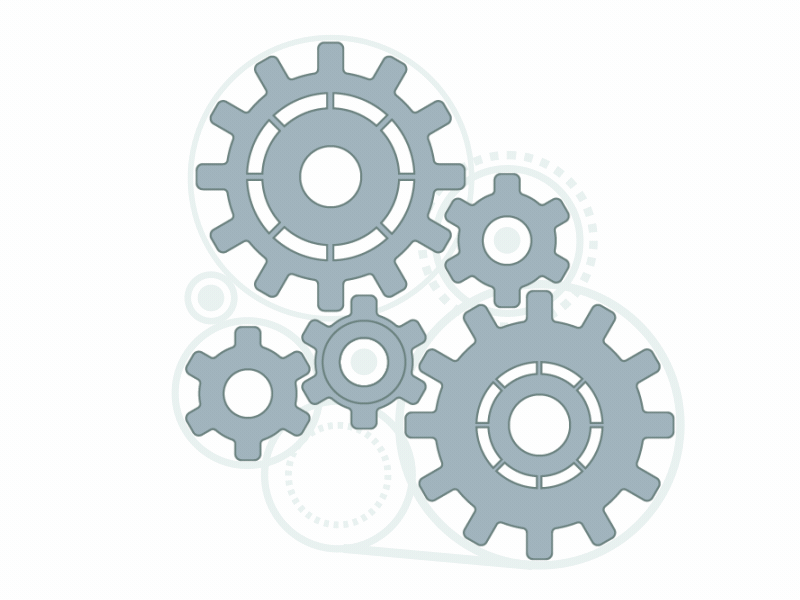
DHQI AI Code WebApp
Scan this QR code from your mobile phone app in order to be able to use this web application. Prior to this you must have scanned the QR code from your desktop application. This has to be done only once. There are no worries. Your data is not saved anywhere but is kept as server runtime in-memory variables only for as long as this browser tab is active. When it is closed everything is deleted. When the phone has scanned correctly the QR code you will see a green notification fading in and out. The usage is very simple and can be seen analytically in the video in the "Instructions" selection in the menu above. The first time you visit this page you will see a dialog in the browser asking you to give permission to the application to copy text to the clipboard. Giving this permission will enable the app to copy the code generated to the clipboard so you can paste it in your development environment.AI Created Code
Your created code will be shown bellow but will also be copied in the clipboard in order to paste it in your project (tested in Chrome)Instructions Video
Analytic procedural steps
- Scan only once the desktop app
- After this you can scan directly the QR code in web app where ever you are
iiOS Applications ID Codes And App Secrets
ttw
Edit
123213531321513215262152151